Q: Is the app available in my city yet?
A: Phynder is currently in Beta. While we’re working out the kinks, we’ve limited access to a 15 mile radius from the city center points of New York and San Francisco. In order to download the application, you must be within these areas. We are laser focused on creating a truly awesome user experience, so we are starting small to make sure we can do just that before expanding. If you’d like to receive a notification once Phynder is available in your area, please go here.
Q: How do I get the Phynder app?
A; Download the app from the iTunes App Store.
Q: Will Phynder run on any phone?
A: Right now, Phynder is only available for iPhone 4, 4s, 5, 5s, 6, and 6 Plus. We’re working as quickly as we can to launch Phynder for android. If you’d like to receive a notification once Phynder is available on your device, please email contact@phynder.com.
Q: What do I do if I notice a bug?
A: Sorry for that! We are in beta and working out as many bugs as possible. Please email contact@phynder.com with a description.
Q: What is Phynder?
A: Other than awesome. Phynder is a location-based mobile online marketplace for finding, buying, and selling items that is simple, local, and secure. Phynder’s intuitive “swipe” interface enables buyers to easily sort through local items that have been posted by trusted sellers, identify the items they like the most, and reach out to the seller with a message. For sellers, Phynder offers a simple platform for posting products within seconds. Once both parties have agreed on a price, Phynder facilitates a monetary transaction through an integrated Venmo and Paypal platform followed by mutual user ratings of the transaction. All of these features make Phynder the easiest and most reliable way to exchange local goods.
Q: How can I contact Phynder?
A: If you need help, contact us through the Phynder application by going to the settings area and tapping “contact us” or by emailing us at contact@phynder.com. We'll be able to help you by email or a quick phone call.
Q: How do I search?
A: When you open the application, Phynder will automatically pinpoint your location and ask you to enter some information about the product you are looking for. Adjust the settings to your liking and tap “Go”. Phynder will work it’s magic to find the most relevant items that are near you. Swipe left on the item to “pass” or right on the item to “like” it and send a message to the seller if you choose to.
Q: How do I change my picture?
A: To edit your picture, go to your profile in the Phynder app and click on your photo. On the next screen you will see a button that says “edit photo”. Tap that button and choose a new photo from your Facebook account.
Q: How old do I have to be to have a Phynder account?
A: You must be 18 or older to have a Phynder account.
Q: Why won’t the app find my location?
A: Your phone's GPS may not always be able to pinpoint your exact location. If you're indoors, your phone may have trouble establishing a good connection to the satellite(s) responsible for letting it find your location.
Q: Why is nothing showing up when I search?
A: There is nothing posted within your range, price, category or search criteria.
Q: How do I sell an item?
A: To sell an item, tap the “sell” button at the bottom of the home screen or user profile screen. Your camera will automatically be ready to use. Take up to four pictures of your item and tap “next”. From the sell screen, you can rearrange your pictures however you choose. Enter information on what you are selling, place it in one or more categories, set your price, enter an expiration date, and add a description of your item. Tap post and you’re done! Your item will be uploaded to Phynder’s marketplace and other users will start being shown your item immediately!
Q: How to I increase the chances of my item being purchased?
A: Typically, the better your description and quality of photos, the higher chance you have of selling your item. In addition, having a high user rating from previous transactions and being prompt with responses from buyers also helps increase your chances.
Q: How are items sorted for buyers?
A: Currently, items are filtered by keyword, category, price, and location. We are working on an algorithm-based sort feature that incorporates a number of factors. Stay tuned!
Q: How can I gauge user interest in my item?
A: After you have posted an item for sale, your item will start to be shown to interested buyers who will like or pass on your item. To see how many users have liked or passed on your item, go to the user profile screen. Tap “My Listings” and then “Active”. Once you locate your listing, you will see an area on the listing called “Impressions” which will give you data on user likes and passes. You can also expire a listing from this area.
Q: How do I contact Paypal?
Contact PayPal Customer Service or visit PayPal Help Center for help with your PayPal account. You can also email or phone them.
Q: How do I chat?
A: Only the buyer can initiate a chat conversation. Once a buyer has “liked” a seller’s posting by swiping right or clicking the “thumbs up” button, the application gives the seller the opportunity to begin a conversation. You can view all of the items you have liked, along with any open conversations you have initiated, by navigating to the home screen and clicking the icon in the top right hand corner.
Q: How do I pay with Venmo?
A: To pay with Venmo, you must first download the Venmo app and create an account. Once you have an active Venmo account, payment through Phynder is easy. Go to the user profile screen and enable Venmo to work with Phynder by entering your Venmo email address. Only the seller can request payment from the buyer by tapping “Request Payment” in the messaging screen. This will send a notification to the buyer to log into Phynder and make a payment using Venmo.
Q: How do I pay with Paypal?
A: To pay with Paypal, you must first download the Paypal app and create an account. Once you have an active Paypal account, payment through Phynder is easy. Go to the user profile screen and enable Paypal to work with Phynder by entering your Paypal email address. Only the seller can request payment from the buyer by tapping “Request Payment” in the messaging screen. This will send a notification to the buyer to log into Phynder and make a payment using Paypal.
Q: Does Phynder cost money?
A: If you pay using Venmo or cash, there are no fees. If you use Paypal, there is a 1% fee.
Q: Can I pay with Cash?
A: Yes, although it is not recommended. One of the reasons we created Phynder was to provide users with a safer way to buy and sell. By using Venmo or Paypal, users can avoid carrying cash and they have a stored record of their transaction. However, if you feel you absolutely must perform the transaction in cash, there is an option to do this within the payment section of the application. After you enter the details of the event (price, item, date, etc), the app will allow the users to review each other.
Q: Are returns available?
A: Phynder does not support any payment or transaction issues between the buyer and the seller. However, in the event that there is an issue with the item sold, the buyer can use Phynder to reconnect with the seller through the chat function of the application. Phynder also stores the history of the transaction in the “My Listings” section of the user profile.
Q: What happens if a payment is made in error?
A: Buyers and Sellers are able to continue to communicate through the Phynder chat function - if you need a payment returned, please contact the buyer/seller and arrange through PayPal or Venmo.
Q: How do I rate another user?
Users can rate each other once they have completed a transaction.
Q: I received a negative review.
A: When you buy or sell items on Phynder, other members can leave you Feedback about the transaction, which can be seen by all members. Ratings represents your reputation as a Phynder member. We know how important your reputation and your Feedback score are to you.